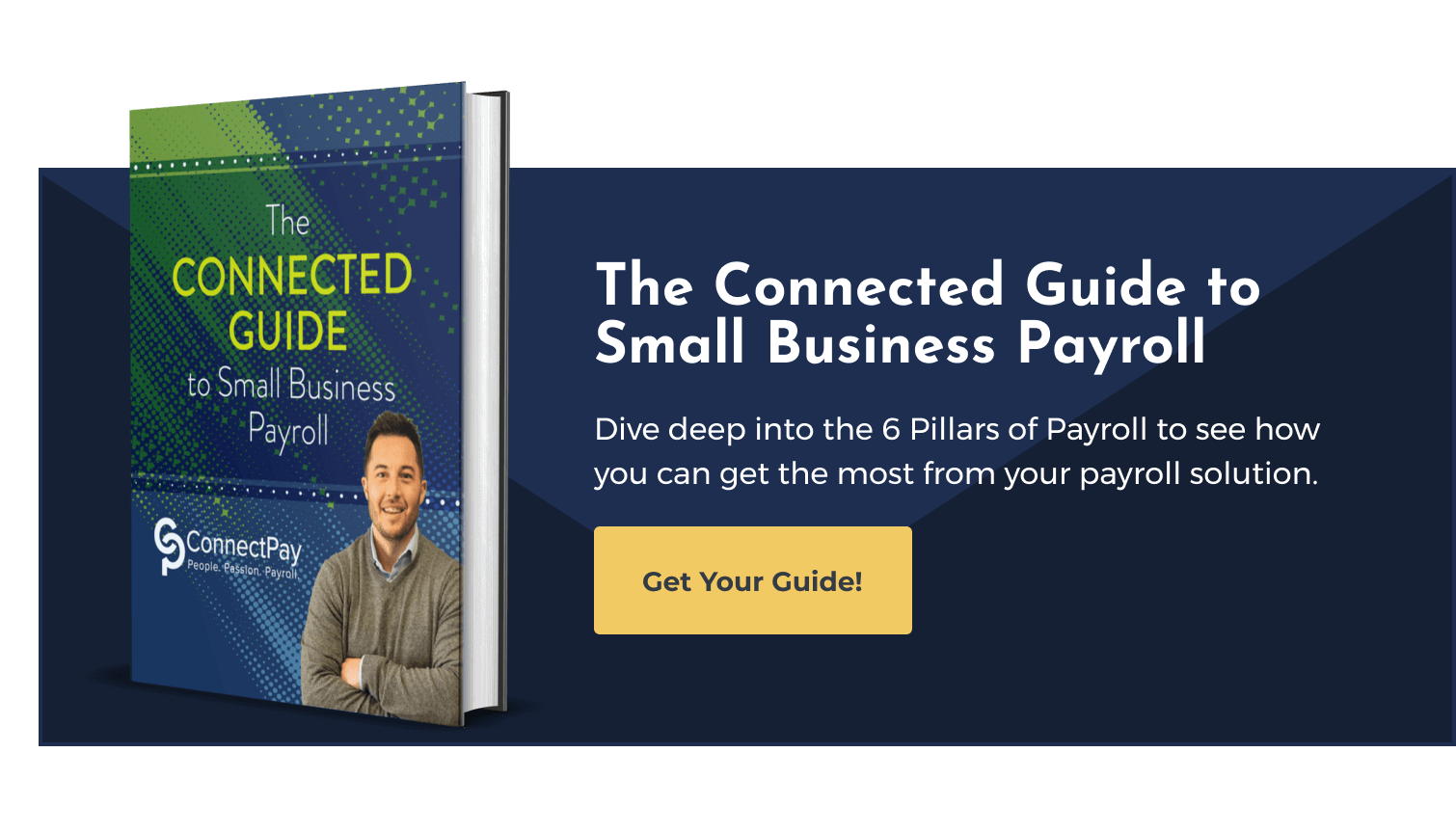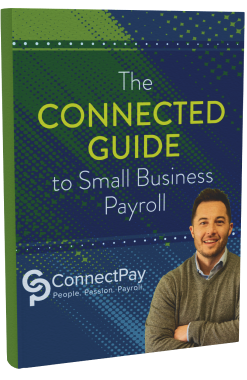What Goes into a Comprehensive Payroll Report? (And Why You Need One)

If someone asked you to rattle off the gross and net wages you’d paid so far this year for your small business, would you be able to? What about your workers’ comp-related information? Are you ready for a tax audit?
If any of these questions made you start to sweat, you need to build a comprehensive payroll report.
Payroll is complicated. Paycheck data, tax information, benefits, and deductions can all roll together until they feel like an overwhelming jumble of numbers that’s impossible to unravel. You'll need to nail your payroll reporting processes if you want to manage your payroll with minimal headaches. But what goes into a comprehensive payroll report?
This post will walk you through all the vital data you need to have at your fingertips in your comprehensive payroll report.
Why You Need a Comprehensive Payroll Report
Let’s begin with a critical question: What is a comprehensive payroll report? This type of report consists of financial and tax information related to your business and payroll processes. Information like pay rates, taxes withheld, benefits data, and hours worked will all appear in your comprehensive payroll report.
Your HR or payroll department may generate payroll reports, or they may come directly from your payroll service provider or software solution. It is best practice to run, review, and archive these reports every payroll cycle.
Your business needs a comprehensive payroll report for several reasons. Firstly, this type of report will help you prepare for IRS audits and Workers’ Comp claims. In both of these situations, you will be required to produce extensive documentation of your processes and data. Robust payroll reporting provides you with easy access to all the data you need to comply with the requirements for these situations.
Related: The Easiest Way to Get Pay As You Go Workers’ Comp Insurance
Additionally, comprehensive payroll reporting lets you keep your thumb on the pulse of your business’s finances. You can use these reports to calculate employees' wages, deductions, and benefits. This type of reporting also allows you to keep an eye on trends related to payroll and employment.
What are the dangers of not having comprehensive payroll reporting in place? Those challenges are twofold:
- Missing Crucial Insights: If you don’t have access to all your payroll-related data in a single report, dashboard, or tool, you risk missing crucial insights. When you make business decisions based on only a few pieces of the puzzle, you risk making decisions that negatively impact areas of the business you had not considered. In short, being in the dark financially is a significant liability for your business and leadership.
- Audit Struggles: Without regular access to critical data, you also risk running into a stressful situation in the event of an audit. If you cannot provide the requested data in the face of an IRS audit, you’ll rack up fines or worse.
With this understanding of the importance of your comprehensive payroll report, let’s now take a closer look at the six elements that every payroll reporting dashboard should include.
1. Overall Payroll Snapshot
The first type of report you need in your comprehensive payroll report is an overall payroll snapshot. Your overall snapshot includes company-wide data rather than drilling down into individual line items.
Your payroll snapshot includes payroll expenses over a set period, gross and net wages, tax withholdings, and other deductions.
You and your leadership team will use this report to get a bird’s eye view of company finances related to payroll and employee data. Though it’s important to be able to dig into detailed line items in your payroll processes, getting a ten-thousand-foot view is invaluable.
2. Employee Payroll Report
Next, you must ensure your payroll reporting provides access to individual employee payroll data. You can use this report to view pay data for a single employee. Information like wages, taxes, and deductions will be included on this report.
This report is also known as a pay stub. You may associate a pay stub with the term's origin—the paper attachment to a physical paycheck. However, in the modern age, digital pay stubs are essential.
Digital pay stubs are convenient for employees but also important to your team. When preparing for audits or Workers’ Compensation claims, it’s vital to have access to pull pay stubs for individual employees at will.
3. Payroll Error Report
A payroll error report is exactly what it sounds like: A report that helps you catch errors made during payroll processing.
Was there an employee who didn’t get a paycheck last period? Did your processing miss a deduction or garnishment for an employee? Is there a discrepancy between sick days taken and sick days paid? Your payroll error report will flag all of these challenges, bringing them to your attention for correction.
You should run your payroll error report after each payroll cycle, helping you identify and correct issues as quickly as possible.
4. Payroll Tax Report
Next, you’ll need a report designed to calculate your payroll taxes. Your payroll tax report will include employee compensation information, and you will use it annually or quarterly to calculate taxes. Your company’s calculation schedule will depend upon your tax payment schedule.
Related: The Dangers of Outsourcing Payroll Tax Services (And How to Avoid Them)
You should run reports related to four forms in particular:
For more information about state-specific forms, you may reference this IRS resource.
5. Employee Time-Tracking Report
How many hours are your employees working on average? If you track your workers’ hours by task or client, you’ll also want to know how many hours your staff spends on various jobs or clients to track efficiency and productivity. Your employee time-tracking report gives you this capability.
Related: What's the Best Time Clock Software for Small Businesses? (Reviews)
Without the ability to accurately track and report on your employees’ worked hours, you may find yourself surprised by your payroll costs. Additionally, you may miss opportunities to improve efficiency or address time management challenges.
6. Workers’ Compensation Report
Lastly, you must include a Workers’ Compensation report in your comprehensive payroll reporting dashboard. To comply with Workers’ Compensation claims and calculate your regular insurance premiums, you will need access to several pieces of data.
For each employee in your organization, include the following data:
- State
- Employee code
- Gross wages
- Overtime wages
Using this information, you can calculate Workers’ Comp premiums accurately and efficiently, ensuring you are not over- or under-paying.
Beyond the Comprehensive Payroll Report: Making Your Payroll Painless
Comprehensive payroll reporting, including the data discussed in this post, can simplify many of your payroll and tax-related processes. However, reporting alone isn’t enough to simplify and streamline your payroll.
To make your payroll as painless as possible, you’ll need expert advice from payroll and tax specialists.
At ConnectPay, we provide personalized service to all our partners, getting them the answers they need when they need them. We also connect you with local tax and workers’ compensation specialists who know the ins and outs of the requirements in your area.
For more information about how you can make your payroll processes a breeze, schedule a call or check out our free resource, the Connected Guide to Small Business Payroll, today!