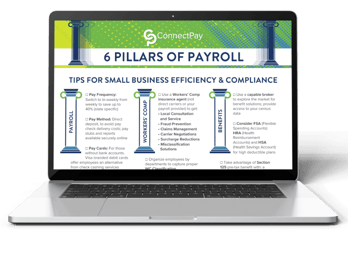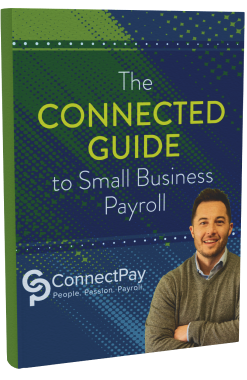Running payroll shouldn't give you a headache, but with the wrong software, it easily can.
As a small business owner, it’s easy to underestimate the time it takes to run payroll effectively in-house. When you’re trying to personally stay on top of changing local regulations, tax filings, overtime calculations, and keeping proper records for a growing team–on top of managing the day-to-day of your business–these processes can easily become overwhelming.
At some point, leveraging the right payroll software will be a major asset to your business. By working with a payroll partner, you’ll get more time back in your schedule to focus on business management tasks. knowing that one of your biggest expenses as a business owner is taken care of accurately and efficiently. If just thinking about doing DIY payroll gives you anxiety, you aren't alone.
In this article, we'll walk through eight critical features and criteria you should look for when evaluating payroll solutions. We’ll also share tips to help you zero in on your ideal software to eliminate payroll headaches for good.
The Basics of Payroll Evaluation
Finding the right payroll software helps you run payroll and manage your processes without headaches each pay period. But how can you find the right payroll software — and what happens if you pick the wrong one?
As you search for solutions, look for a provider that takes time to understand how your business works specifically. You want to work with a payroll provider that asks about your goals, team size, growth plans, and other unique needs. That’s how they’ll thoroughly evaluate payroll and recommend software that truly fits you and your business.
If you select the wrong solution, you may find yourself wrestling with overly complex software, dealing with glitches and bugs, or waiting on hold for hours–or sometimes days–whenever you have a question about your payroll. Evaluating your payroll solution properly can help you avoid these challenges and more.
At ConnectPay, our local payroll experts will help you to formally assess payroll process from start to finish. What’s working? What needs improvement? Then, we’ll explain exactly how our payroll software can make each step easier while keeping you 100% legally compliant so you can stay focused on your customers. Let’s explore the criteria you should have in your back pocket to make the best decision for your business:
8 Payroll Evaluation Criteria to Compare
Whether you’re already working with a payroll provider or are just starting to compare options via your own payroll evaluation, these eight criteria can help you outline some of your must-have features and weed out ill-fitting solutions as you go.
1. Customer Service
Payroll issues inevitably come up that require quick support, and the last thing you want is to be stuck waiting on hold or relying on a chatbot. Your payroll provider's customer service experience greatly impacts your team's payday perception.
Payroll errors can quickly add up fines and erode the trust between you and your employees. So before deciding on a partner, ask detailed questions about available service channels like phone, chat, and emails, support hours aligned to your payroll cycles, and average response times. If something goes wrong, how quickly can they help you?
Prioritize providers with local or US-based payroll specialists who offer real-time contact paths like a direct phone number or live service agent... Turnaround benchmarks for inquiries should meet or beat 24 hours during weekdays to make sure you have a reliable resource so you, in turn, can deliver the best payroll experience to your employees.
2. Tax Filing Options
Relying on manual calculations and filings introduces risk. Even minor human errors can result in incorrect tax payments and submissions that result in penalties or audits. Automated payroll software can handle tax calculations and submission filings to help you stay compliant and save your team administrative effort. How? By automatically computing federal, state, and local tax obligations and directly submitting the necessary filings for you.
If tax filing is an option you know you want, evaluate payroll solutions that
- Seamlessly calculate and pay federal, state, and local tax liabilities every pay period (to help you avoid missed or duplicate payments)
- Directly submit required filings to the appropriate agencies without the need for additional effort from your team
- Proactively monitor regulatory changes across jurisdictions to ensure continued compliance even as requirements evolve
3. Compliance Tracking
As your team grows, you need systems that help effortlessly track paid time off, sick leave, benefits deductions, and other elements that impact payroll.
Robust payroll solutions make scaling easier while staying compliant across multiple jurisdictions. Look for tools that bake compliance directly into key workflows, especially if you do business in multiple states.
4. Time Tracking Integrations
Manually adding up staff hours from scattered spreadsheets can be a recipe for mistakes. Your ideal software may connect directly to your time-tracking system instead.
When doing your payroll evaluation of different solutions, make sure your considered software can easily connect to your existing trackers. Confirm that it automatically catches overtime and shift differentials, too.
This way, when a holiday hits or someone works extra weekend hours–they’re paid correctly without requiring manual edits or corrections. And because integrated data flows directly from your team's tracker tools, it stays accurate while helping you avoid the stress of reworking paychecks post-run to fix data entry flubs.
5. Payment Capabilities
Offering flexible pay disbursement options is key for attracting and retaining top talent. Employees appreciate the ability to choose payment methods that align with their personal banking preferences.
Direct deposit gives your employees immediate visibility into their net pay and quicker access to their hard-earned money. You may also want to explore a solution that offers pay cards for unbanked staff. Pay cards give your staff instant payroll fund access through branded debit cards.
As you evaluate your payroll options, look for software that supports multiple user-friendly digital payment methods. Key features include:
Transaction efficiency: Assess per-transaction costs your employees have to pay using paycards and with the reliability of digital transfers. The more you know, the better you can minimize your team’s fees while maximizing data security.
Ideally, your payroll solution will empower people to select the optimal payment method for their needs while streamlining your internal disbursement operations.
6. Employee Self-Service Methods
Many payroll solutions provide online portals and mobile apps that allow proactive engagement beyond static payslips. Employees can view and manage details like tax forms and PTO tracking and view or change their direct deposit accounts and payment methods without involving your HR team.
As you do your payroll evaluation, prioritize modern tools focused on user experience — like convenience and intuitive design. Especially for today's distributed mobile workforce, features like wallet-based mobile apps can make self-service payroll access effortless for you and your employees.
7. Contractor Payments Options
Many modern workforces blend full-time employees and independent contractors, so you need a unified payroll software capable of seamlessly managing all worker classifications.
Managing pay for different groups in separate systems creates giant hassles reconciling data and processes. Unified platforms simplify your payroll by keeping all your data in one place.
At a minimum, ensure your payroll options support a few key functions, including multiple tax forms like W2s for employees and 1099s for contractors, without running multiple reports. Another valuable key feature is custom payroll cycles, which let you pay employees on consistent schedules and allow variable payouts for contractors. Consolidated analytics also help you manage a blended workforce under one login, giving your admin or HR team total visibility into your payroll process.
8. Payroll Integrations
Payroll software becomes much more powerful when integrated with your other business systems like HR, accounting, and POS. Rather than siloed standalone software, integrated payroll connects processes company-wide. This integration saves massive administrative effort while enabling better analytics. The more your tech stack can exchange data, the more productive your business becomes.
To determine what integrations you need, list all the software tools and systems you use to run your business. Connecting those tools to your payroll software could save time and effort. Then, during your payroll evaluation, see if solutions can easily connect with the major business systems you already use. This evaluation will help you find the payroll provider that integrates deeply across your tech stack to streamline your processes and offer maximum value.
When Payroll Evaluation Pays Off
As a small business owner, the right payroll software can save you valuable time and resources you could be spending growing your business. This list of features and criteria will help you narrow down your options and identify one (or a few) software that might fit your needs well.
With ConnectPay, our payroll experts handle everything accurately and on time to guarantee compliance. No missing tax deadlines or form errors to worry about. Our onboarding crew makes switching payroll systems painless, too. They get you set up and trained on our software correctly for your business needs.
Is it time to simplify payroll? Schedule your free Payroll Tax and Compliance Review today!