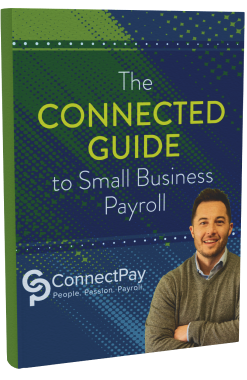Most employers must report employees’ wages paid and taxes withheld plus their own share of certain payroll taxes quarterly to the IRS. Additionally, employers must report each employee’s wages and taxes annually, on Form W-2, to the Social Security Administration. Employers use Form 941, Employer’s Quarterly Federal Tax Return, to report income taxes, Social Security tax or Medicare tax withheld from employees’ paychecks and to pay their portion of Social Security or Medicare tax.
In the end, the information on your quarterly 941s must match your submitted Form W-2s. By reconciling your 941 forms with your payroll, you can verify the accuracy of these filings. For best results, reconciliation should be done on a quarterly and a year-end basis.
Quarterly 941 Reconciliation
Step 1: Run a payroll register for the quarter. The register should show wages and deductions for each employee during that quarter.
Step 2: Compare the data on the payroll register with your 941 for the quarterly period. Areas to check are:
- The number of employees who received wages, tips or other compensation.
- Total compensation paid to employees.
- Federal income tax withheld from employees’ wages.
- Taxable Social Security wages and tips.
- Taxable Medicare wages and tips.
- Total tax payments made for the quarter, including federal income tax, Social Security tax and Medicare tax withheld from employees’ wages plus your own share of Social Security and Medicare taxes.
Step 3: Fix discrepancies as soon as you find them. For example, you might need to correct the employee’s wages and taxes in your payroll system and file an amended Form 941 for the quarter with the IRS.
Year-End 941 Reconciliation
Step 1: Run a report that shows annual payroll amounts. Compare those figures with the totals reported on all four 941s for the year.
Step 2: Make sure the amounts reported on all the 941s for the year match the respective data fields for your W-2 forms.
For example:
- For compensation, compare Line 2 of all your 941s with Box 1 of your W-2s.
- For federal income tax withheld, compare Line 3 of all your 941s with Box 2 of your W-2s.
- For Social Security wages, compare Line 5a Column 1 of all your 941s with Box 3 of your W-2s.
- For Social Security tips, compare Line 5b Column 1 of your 941s with Box 7 of your W-2s.
- For Medicare wages, compare Line 5c Column 1 of your 941s with Box 5 of your W-2s.
Also, make sure your total Social Security and Medicare taxes for the year are correct.
Step 3: Perform the necessary adjustments. For example, you may need to file a corrected W-2 form with the SSA and/or an amended 941 with the IRS.
As you can see, this form can get complicated, so it’s a good idea to get ConnectPay help with it.
Copyright 2020