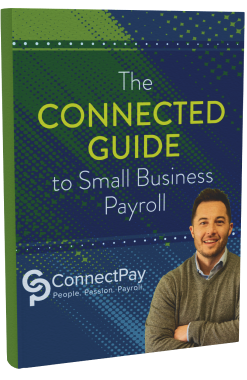How do you dress for an online meeting? What’s more—should you be thinking about lighting and your background?
Here are some tips:
- Before you boot up your computer, take your dressing cues from the folks you’re meeting with and dress accordingly. Your appearance should still be professional and reflect the organization you work for. For companies where casual attire is the norm, casual is OK as long as you look presentable.
- Sharpen your presentation onscreen. Keep up with personal grooming and dressing routines — preserve a sense of professionalism in a formless environment. Ditch the hoodie-and-pajamas look.
- Forgo fashion black for bright colors. They pop, and that choice dovetails with how you communicate online. Smarten things up a bit. You want to appear in control. Also, a sharp outfit can boost your self-esteem.
- Preview your webcam and check your picture. Adjust the lighting and camera angle to make your face look properly lit. Test your microphone. Invest in a headset with a built-in microphone or a good-quality external microphone. Do a trial run with a friend and adjust accordingly. Mute microphones before joining a call with multiple people. Otherwise, sounds like barking dogs and screaming kids can interfere with the call.
- Control your environment. Make sure your space looks professional, but a personal touch should be OK, depending on how traditional your business is. If your background isn’t at all camera-ready, you can set up an artificial backdrop: Zoom, for one, lets meeting hosts choose backgrounds — conference rooms, forests, classrooms.
- Remember you’re on TV. You may be wearing your best outfit, your hair and makeup may be perfectly done, and your home office may look immaculate — but none of that matters if the person on the other end can’t see any of it. Relying on natural light can be tricky on camera because it tends to lighten the background and make the foreground — where you sit — darker. The solution? Use lamps to create light that looks natural even though it isn’t.
- Set up two lights on either side of your computer — just above your eye line and about three feet apart. Your camera should be slightly elevated, positioned just above your eye line. This will force it to point down at you, ever so slightly. This helps you look far more natural on camera than you would if the camera were below and pointing at your chin.
- Set a clear agenda and make virtual meetings concise and engaging. Give everyone something to do or say to stay engaged.
Overnight, we’ve transformed from office workers to telecommuters. We weren’t prepared for this transition. However, it’s an opportunity to be kinder to your co-workers in workplace video calls. Just remember: A bit of preparation goes a long way toward making video calls more tolerable for you and your colleagues.
Copyright 2020