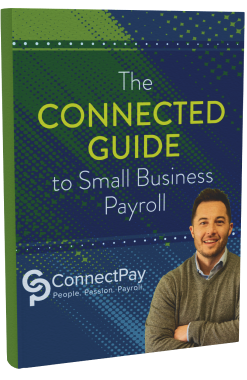CPAs: Your Clients Can Use EFTPS to Verify Payments

The Electronic Federal Tax Payment System–EFTPS–is a tax payment service provided by the U.S. Dept. of Treasury.
Once your clients are enrolled on the service and have received their credentials, they can pay any tax due to the Internal Revenue Service (IRS) using this system–and more importantly, validate that third-party providers like payroll service companies have made timely payments.
The IRS recommends that businesses that rely on third parties to pay their taxes through EFTPS should verify the payments have been processed at least once per quarter.
How does EFTPS work? Read the steps below or watch our EFTPS video to get your clients started.
- To get your client enrolled online, they’ll need:
- TIN - This is their EIN if enrolling as a business, or SSN if enrolling as an individual.
- A bank account number and bank routing number.
- The mailing address and name as they appear on their IRS documents.
Using the online portal, they should follow these steps:
- Select Enrollment.
- Select Business, Individual, or Federal Agency.
- Have your client fill in the necessary information.
- Submit for approval.
Your clients should expect to receive a letter from the IRS that includes their PIN in the mail within seven business days.
Then your clients need to activate their account.- Visit EFTPS.gov and click on Log In.
- Click Need A Password
- Enter the EIN or SSN and PIN.
- Make sure your client verifies their banking information or the EFTPS enrollment number and select Next. The EFTPS enrollment number is located on your client’s PIN letter or was given to them when they enrolled via phone.
- Advise your client to create a new, secure internet password.
- Visit EFTPS.gov.
- Select Log In and use the EIN, PIN, and password.
- At the top menu bar, select Payments.
- On the left sidebar, click Check Payment History.
- At ConnectPay, we recommend that your clients use Form 941 Schedule B to compare payments against the EFTPS records.
Learn more about EFTPS on the program’s FAQ Page:
EEFTPS: Frequently Asked Questions
We're here to help:
We know CPAs are busy. ConnectPay is here to make payroll easier for both you and your clients, in whatever way we can. Let’s connect to review your options.